Overview:
As I have been learning more about leveraging PowerShell and APIs, I decided to work on some fun side projects to put what I learned into action. While I am still quite new to the APIs and Teams webhooks, this was a fun challenge, and I will be releasing a few more after this initial post, which I will link to this article. All source code can be found on my GitHub
At a high level, these scripts will search for data from an API endpoint or endpoints, randomize the information, post date, and text values, then post to a Teams channel of your choosing using Webhooks.
Send-Woof
An image is randomly selected from a random dog subreddit. Dog facts are pulled from the dog-facts-api.herokuapp.com API. Puppy photos will scale large in the Teams post because they are cute and need more attention! 🙂
WARNING: Various filters are in place to try and prevent any inappropriate images from being sent.

Initial Setup & Running
- Teams Channel > Connectors > Incoming Webhook
- Give the Webhook a name & logo
- Create the Teams Webhook
- Copy the URI
- The URI is how you tell the script what teams channel to send posts to.
.\Send-Woof.ps1 -TeamsURI 'https://outlook.office.com/webhook/123/123/123/.....'
Using the defined webhooks connector URI a random dog fact and image are sent to the webhooks Teams channel.
No output is displayed in the console. Using the -Verbose option will give you a basic display output
Help
Help info and a list of parameters can be found by running Get-Help .\Send-Woof.ps1, such as:
Get-Help .\Send-Woof.ps1
Get-Help .\Send-Woof.ps1 -Full
GitHub\Source
The source code can be found here – Send-Woof
<#
.NOTES
NAME: Send-Woof.ps1
Type: PowerShell
AUTHOR: David Schulte
DATE: 2022-06-20
EMAIL: celerium@celerium.org
Updated:
Date:
VERSION HISTORY:
0.1 - 2022-06-20 - Initial Release
TODO:
N\A
.SYNOPSIS
Sends a dog image & fact to a Teams channel.
.DESCRIPTION
The Send-Woof script sends a dog image & fact to a Teams channel using a Teams webhook connector URI.
Various filters are in place to try and prevent any inappropriate images from being sent.
An image is randomly selected from a random dog subreddit. Dog facts are pulled from the dog-facts-api.herokuapp.com API
Unless the -Verbose parameter is used, no output is displayed.
.PARAMETER TeamsURI
A string that defines where the Microsoft Teams connector URI sends information to.
.EXAMPLE
.\Send-Woof.ps1 -TeamsURI 'https://outlook.office.com/webhook/123/123/123/.....'
Using the defined webhooks connector URI a random dog image & fact are sent to the webhooks Teams channel.
No output is displayed to the console.
.EXAMPLE
.\Send-Woof.ps1 -TeamsURI 'https://outlook.office.com/webhook/123/123/123/.....' -Verbose
Using the defined webhooks connector URI a random dog image & fact are sent to the webhooks Teams channel.
Output is displayed to the console.
.INPUTS
TeamsURI
.OUTPUTS
Console, TXT
.LINK
Celerium - https://www.celerium.org/
Dog Facts - https://dog-facts-api.herokuapp.com
#>
<############################################################################################
Code
############################################################################################>
#Requires -Version 5.0
#Region [ Parameters ]
[CmdletBinding()]
param(
[Parameter(ValueFromPipeline = $true, Mandatory=$true)]
[ValidateNotNullOrEmpty()]
[String]$TeamsURI
)
#EndRegion [ Parameters ]
Write-Verbose ''
Write-Verbose "START - $(Get-Date -Format yyyy-MM-dd-HH:mm)"
Write-Verbose ''
Write-Verbose " - (1/3) - $(Get-Date -Format MM-dd-HH:mm) - Gathering Woof Data"
#Region [ Prerequisites ]
$Log = "C:\Celerium\Logs\Send-Woof-Report"
$TXTReport = "$Log\Send-WoofLog.txt"
#EndRegion [ Prerequisites ]
#Region [ Main Code ]
try {
$WoofSources = @( 'https://www.reddit.com/r/rarepuppers/.json?sort=top&t=week&limit=25' ,
'https://www.reddit.com/r/dogswithjobs/.json?sort=top&t=week&limit=25' ,
'https://www.reddit.com/r/WhatsWrongWithYourDog/.json?sort=top&t=week&limit=25' ,
'https://www.reddit.com/r/DOG/.json?sort=top&t=week&limit=25' ,
'https://www.reddit.com/r/dogpictures/.json?sort=top&t=week&limit=25',
'https://www.reddit.com/r/puppies/.json?sort=top&t=week&limit=25'
)
$WoofURI = Get-Random -InputObject $WoofSources
$WoofData = Invoke-RestMethod -Uri $WoofURI -ErrorAction Stop
$WoofImage = Get-Random $( $WoofData.data.children.data | Where-Object {$_.author -ne 'TrendingBot' -and $_.over_18 -eq $false -and $_.is_video -eq $false -and $_.url -notlike "*gallery*" -and $_.url -notlike "*v.redd*" -and $_.url -notlike "*gif*" -and $_.is_self -eq $false} )
$WoofFact = (Invoke-RestMethod -Uri 'https://dog-facts-api.herokuapp.com/api/v1/resources/dogs?number=1' -ErrorAction Stop).fact
}
catch {
Write-Error $_
if ( (Test-Path -Path $Log -PathType Container) -eq $false ){
New-Item -Path $Log -ItemType Directory > $null
}
(Get-Date -Format yyyy-MM-dd-HH:mm) + " - " + "[ Step (1/3) ]" + " - " + $_.Exception.Message | Out-File $TXTReport -Append -Encoding utf8
exit
}
#EndRegion [ Main Code ]
Write-Verbose " - (2/3) - $(Get-Date -Format MM-dd-HH:mm) - Formatting Woof Data"
#Region [ Adjust for Puppies ]
$DeployPuppy = if ( $WoofURI -like "*puppies*" ){$true}else{$false}
switch ($DeployPuppy){
$true {
$TitleText = "The Weekly Woof! - !!! INCOMING PUPPY !!!"
$TitleColor = "warning"
$SubTitleText = "- I'll be the bestest boy ever! \r"
$FactText = "Did you know: _$($WoofFact)_"
$ImageHeight = 'auto'
}
$false {
$TitleText = "The Weekly Woof!"
$TitleColor = "accent"
$SubTitleText = "- Borking at the evil vacuum monster since 1907 \r"
$FactText = "Did you know: _$($WoofFact)_"
$ImageHeight = '350px'
}
}
#EndRegion [ Adjust for Puppies ]
Write-Verbose " - (3/3) - $(Get-Date -Format MM-dd-HH:mm) - Sending Woof Data"
#Region [ Teams Code ]
$JSONBody = @"
{
"type":"message",
"attachments":[
{
"contentType":"application/vnd.microsoft.card.adaptive",
"contentUrl":null,
"content":{
"$('$schema')":"http://adaptivecards.io/schemas/adaptive-card.json",
"type":"AdaptiveCard",
"version":"1.4",
"body":[
{
"type": "TextBlock",
"size": "Large",
"weight": "Bolder",
"color": "$TitleColor",
"text": "$TitleText"
},
{
"type": "TextBlock",
"size": "Small",
"text": "$SubTitleText",
"isSubtle" : true
},
{
"type": "TextBlock",
"text": "$FactText",
"wrap": true
},
{
"type": "Image",
"url": "$($WoofImage.url)",
"altText": "$($WoofImage.title)",
"height": "$ImageHeight",
"width": "auto",
"msTeams": {
"allowExpand": true
}
}
],
"actions": [
{
"type": "Action.OpenUrl",
"title": "Adopt a pupper",
"url": "https://www.hsbh.org/adopt-a-dog/#adopt-a-dog"
},
{
"type": "Action.OpenUrl",
"title": "Source",
"url": "https://reddit.com$($WoofImage.permalink)"
}
],
"msTeams": {
"width": "Full"
}
}
}
]
}
"@
try {
Invoke-RestMethod -Uri $TeamsURI -Method Post -ContentType 'application/json' -Body $JsonBody -ErrorAction Stop > $null
}
catch {
Write-Error $_
if ( (Test-Path -Path $Log -PathType Container) -eq $false ){
New-Item -Path $Log -ItemType Directory > $null
}
(Get-Date -Format yyyy-MM-dd-HH:mm) + " - " + "[ Step (3/3) ]" + " - " + $_.Exception.Message | Out-File $TXTReport -Append -Encoding utf8
exit
}
#EndRegion [ Teams Code ]
Write-Verbose ''
Write-Verbose "End - $(Get-Date -Format yyyy-MM-dd-HH:mm)"
Write-Verbose ''



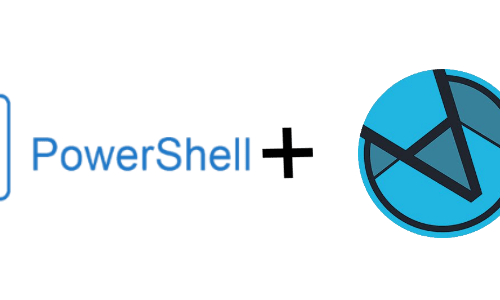

[…] Send-Woof […]
[…] Send-Woof […]